Can anyone tell me why I keep getting this popup every time I launch RW. I no longer have these plugins installed and if I select “update plugins” nothing happens anyway.
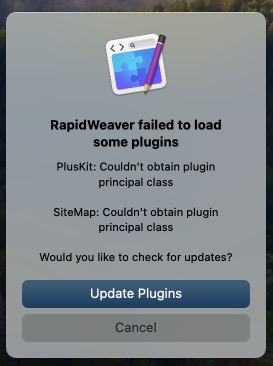
Can anyone tell me why I keep getting this popup every time I launch RW. I no longer have these plugins installed and if I select “update plugins” nothing happens anyway.
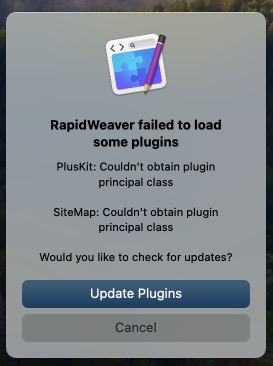
Hi @Pixelart these plugins need Rosetta mode to work.
Where can I get Rosetta from for my M3 iMac
To launch RapidWeaver in Rosetta mode on an iMac M3, follow these steps:
Close RapidWeaver if it is currently open.
Locate RapidWeaver in the Applications folder:
Right-click (or Control-click) on the RapidWeaver app and select Get Info from the menu.
In the Info window, look for the option labeled “Open using Rosetta”.
Check the box next to “Open using Rosetta”.
Close the Info window.
Now, when you launch RapidWeaver, it will run in Rosetta mode, allowing it to emulate an Intel-based environment on your M3 iMac.
Rosetta enables Intel-based apps to run on Apple Silicon Macs by translating them to work seamlessly with the new architecture. This might be useful if certain plugins or extensions for RapidWeaver haven’t yet been updated for Apple Silicon.
This is a Chatgpt answer, I’m at work (sorry not to be able to take time to answer to you more personally).
Hi @Bruno
followed your instructions and now the popup has gone. Thanks for your help.