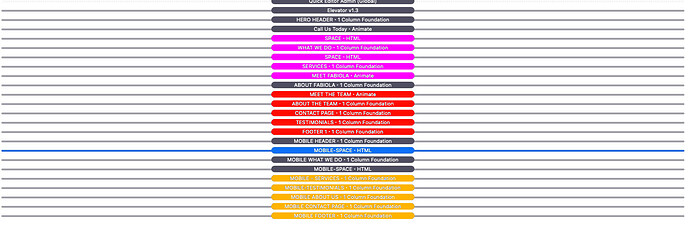I am eager to discover whether anyone has developed a method for creating a stack that allows for color-tagging of frames during the editing process, or something akin to that. Achieving the effect showcased in the attached Photoshop-edited image would be truly exhilarating. I previously posed this question in Joe Workman’s Weaver community, but if I’m not mistaken, he only suggested a solution suitable for Foundation 6. What I seek is a solution that applies to any stacks project, not just Foundation 6. If you have any insights on how to accomplish this, please share! Additionally, I’m glad to hear that Joe’s Pen and Folder stacks can aid in my organization within Foundation 6. As a long-time user of the original Pen and Notes stacks, having these tools included in a starter pack is incredibly beneficial!
As I told you on your post on the WS Community, my starter pack works in any theme. You obviously see me use it in Foundation 6, but that does not mean that it requires it.
All of my stacks will work in any theme. I am not sure how this assumption gets propagated throughout the community. Just because I sell a stack, does not mean that it does not work with other developers stuff. There was only one developer (that I am aware of) who sold products only for his ecosystem. He is no longer with us, though.
Even many of the Foundation 6 stacks can be used in other themes, including swatches…
2 Likes
Folder and Pen in Starter pack, this is the way.
2 Likes
Thank you! That’s such a relief! It would be amazing if I could use it everywhere!