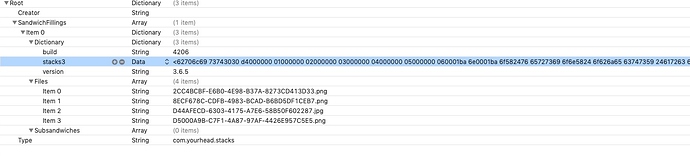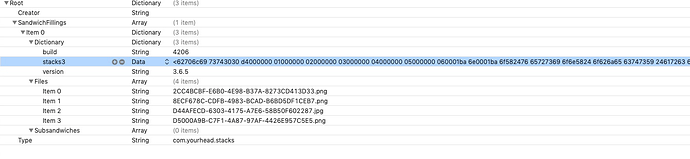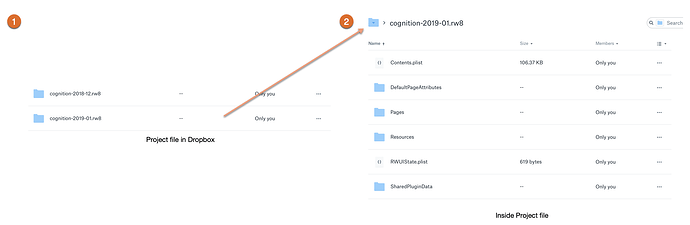To the brains trust out there…
I have a corrupt .rw8 file.
I have opened the package and am still able to access the pages folder - in which i can still find folders for two pages.
Is there any way to recover the text from the contents.plist files in these folders?
Doing so would save me a HUGE amount of work…
Hoping that someone out there has a happy-making answer…
Cheers
Chris
Hi Chris,
What tells you that the file is corrupt? Any error message?
Cheers, Jannis
Hi Jannis
RW won’t open the file :) (doesn’t say more than ‘unable to open file’)
Also, only the Pages folder is inside the package - the other folders / files are missing
Cheers, C
I’m sorry about your situation. Do you mean you also have no backups? Time Machine? Super Duper? Do you backup via RapidWeaver (Settings > Publishing > Backup Frequency)?
It’s dangerous living without backups. Hopefully your situation can be resolved easily, but backups are always your friend!
It’s one of those things…
Did not want to post the whole sob story here…
I have a LaCie 20tb Raid 5 setup that was only half full.
My working data is copied over to a 4tb external drive using chronosync on a daily basis.
On top of that, the RW and other document folders are all inside my auto sync dropbox folder.
Between Christmas and new year a drive on the raid failed. I shut my machine down to let the raid rebuild itself. When I reconnected, the raid was somehow corrupted and unreadable. So I turned to my backup drive. Turn out it got full on 5 December but chronosync did not display error messages - so my last backups there date to 5 December.
And somehow (I don’t know how) the files are missing from dropbox as well. I found the file I am asking for help with in the deleted files section of dropbox (which is strange because I did not delete the file myself).
Just goes to show, 3 layers of backups is simply not enough. I thought I was not living dangerously. :(
C
Doesn’t sound good.
Could be that during the various sync jobs the package lost some of the content…
Shouldn’t be the case - chronosync was one way only (as a backup - and that failed before this file was even created). The only possibility is that Dropbox messed up.
There’s still 2.4 mb of data in the contents.plist file. A lot of text for an online textbook…
If only someone can tell me how to decode the file…
The good news is you found the project file! That’s great.
I would suggest also taking advantage of the built-in feature for RW to backup project files. I have my settings for “once a day”. In addition I change the name of my project file so I have a complete archive of backups. For example: project-2018-10, project-2018-11, and so on.
Dropbox is great in storing 30 days of deletions. When you have a lot of deletions all at once then Dropbox informs you via email just to check with you.
It sounds like there were a lot of services not communicating with you: might be worthwhile to double-check they all have the correct email for you. It can’t hurt to check. (Sometimes folks also give an email that belongs to them, but they rarely check.)
1 Like
Remember it’s a folder, not a single file… a RW peoject file might not look god inside Dropbox…
I have never looked at trying to look at the contents.plist file, but you could try installing Xcode and opening a backup copy of the plist file with it.
That might give you a clue to the format, and allow you to recreate some of the raw data.
this is the plist…
The data seems to be under the stacks3 section - but it just makes me scratch my head…
RW project files look fine in Dropbox: they simply show up as a folder (as expected).
Unfortunately I missed the bit you wrote about the Dropbox version also missing files. I highly doubt that Dropbox messed up. Based on your description I’m not sure what happened. It seems you still have a version of the project from Dec 5. So, while disappointing, at least you have some foundation to build up from again.
BTW the only way I’ve ever seen Dropbox “mess up” is when someone has not allowed Dropbox to fully sync on one computer before moving to the other one. Or they shut down one computer before everything has synced.
2.4 Mb is not large at all for a website. You may thiink of it only as a “textbook” but there’s a lot of other default elements that go into a project folder. So that size, per se, is not surprising at all.
If it’s really an online textbook I have to assume you also have the text stored somewhere else like in Scrivener, Ulyesses, or some other option.
1 Like