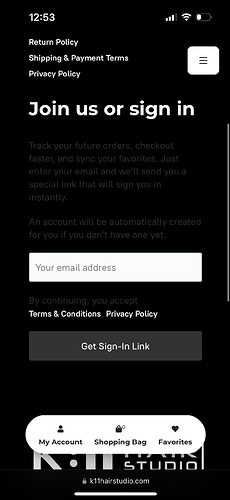Hi there,
I’m using Ecwid pro stacks and have everything themed really nice but there are a few elements I’m not able to change. Please see my photo for examples.
The body text won’t let me change it to a white color, I can’t put a radius on the email input and sign in button
Can you send me the URL, so that I can analyze it?
What Framework or theme are you using?
Here’s the link to the account section of my Ecwid store, Products | K:11 HairStudio
I’m using foundry v3 and stacks 5 and made sure Ecwid pro was updated
I’ll get back to you as soon as I can. I haven’t tested with Foundry 3 yet.
1 Like
Hi @Derrick ,
I was just looking at your site, and it looks like you’ve figured out the solution?
The body text looks perfect.
Cheers,
Ricardo
Yes, I ended up using Ecwid css codes
It is strange, but the body text should have been easily styled with EcwidPro?
What settings had you tried before in the Customizer? Did you also try the Style HTML Elements Stack within the Customizer?
I tried using the html styling but the only way I was able to get the body text to be white it would also give everything a white background. At any rate having multiple places to make customization does help a little. Thank you for all your help <3
Thanks for the info Derrick, I’ll try getting Foundry3, and figure out changes in Ecwid Pro to fix the issue.