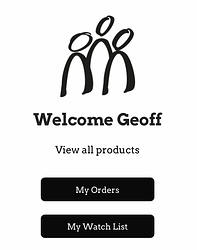On a page, I need to show two categories from one Ecwid Store ID. Is this possible?
I’ve placed two Store stacks on the page, with “Product Category to Display” checked and the correct Category IDs entered.
However, only the first category displays - not the second.
Hi @Geoff,
The store stack will only display the store front or one category per page. However, there is a workaround.
In the Ecwid Dashboard, create a category and do not place any products directly into it. Now create 2 (or more) sub-categories under this main category, and place products within the sub-categories. In the Store stack, use the category ID of the main category. Now only the sub-category tiles will display.
Let me know if that works for you.
Cheers,
Ricardo
Hi @Ricardo,
No, that didn’t work I’m afraid. So I’ve altered the site structure to 1 category per page. Shame.
I have another question if you don’t mind:
Some category pages are viewed only if you sign in to a “members” area. (I’m using SiteLok here.)
The store breadcrumbs are useful but obviously will show all categories - including my “members-only” category.
A simple “back” button (one level) on the product pages would be my preferred sloution. I think a javascript:void(0) button would do the trick.
Is this possible?
Lastly, on the breadcrumbs options in your Ecwid Customizer stack: The “simple arrows” and “asterisk” options don’t seem to work.
Let me know if you need the link.
Cheers,
Geoff
Hi @Geoff,
Maybe I need to see your project, as I tested the work around in house and it works.
In the Ecwid Dashboard, I setup a “root” category without any products, but added 2 or more sub-categories under it, and these sub-categories have products in them. Then, you set the store widget stack, to open only the “root” category, and your sub-categories would show.
As for the breadcrumbs, considering your design, I would turn it off, and add your own navigation logic.
Thank you for noticing the issue with the ‘asterisk’ option, I will have that fixed shortly.
Cheers,
Ricardo
Hi @Geoff
I wrote the message below quite a while ago, and I guess forgot to press the reply button.
My apologies… let me know if you have further questions. I promise to press reply next time, lol.
Hi @Geoff,
I looked at your project and it looks great, it’s polished and professional.
I’m eager to know if the modification I made in your Ecwid dashboard worked in your project as well.
The next version of the Ecwid stacks will allow you to hide the store top level and the breadcrumbs top level as well.
Cheers,
Ricardo
Hi @Ricardo,
You are a mind-reader! These two prime updates are exactly what’s needed. I’m currently using display:none on those Ecwid CSS classes which obviously is not ideal.
I have a couple of other “wishes” that I’d like to share with you - either here or by DM if that’s OK.
The site has moved on since our last communication (with real products) and this weekend will see more tweaks. The client has also been learning the Ecwid CP so this new url will behave a little oddly until I tidy it up tomorrow:
https://newsite.ooshkie.com/Ooshkie-Store/
Here, you’ll understand more the need to stifle the default Ecwid Store Front from appearing. Your SiteLok login details (membership & admin) will still work by the way.
So glad to hear from you!
Cheers,
Geoff
Hi @Geoff,
Nice to hear from you…
I have been working hard to get version 2 of the Axyn Ecwid Stacks out as soon as possible, but, I’m not there yet 😳. It’s a huge update from v1. I have a stable beta version of the core stacks that I can send you, if you are interested, so that you can already test and use its new paradigm on this website, and when the official v2 release comes out, you’ll have this website using already using some of the new v2 features that reflect your requests. That includes the ability to “hide” the root store, and the root breadcrumbs. Right from the stacks within RW…
I would love to hear your ideas, depending on what they are you can decide which way would be best to share them with me, via PM or otherwise.
Cheers,
Hi Ricardo,
Absolutely I would love to test!
https://newsite.ooshkie.com/Store/
My F6 Ecwid site is progressing and I thought I’d share what I’ve changed to make the Ecwid api work in my particular situation:
I’ve created css swatches for the following
- Hide Browse button
- Hide Search button
- Hide Continue Shopping
- Hide Breadcrumb
- Hide Refine
There are some pages that need these visible or invisible and I’m able to do this by a simple change the ccs display. It’s not ideal but works after a fashion.
The reason for this is that I have a SiteLok Members area in which there are two Ecwid categories. If I didn’t disable some of the above, these private category products would show in the public searches, browse and
continue shopping lists.
Ideally, I would like the private categories to be totally divorced from the rest.
Question:
The cart/bag/basket icons are svgs ec-minicart__icon. I would like to change these to suit the illustration style on the site - is this doable?
Hi Geoff,
That’s great,
If you’d like I can add the hide swatches to the Ecwid customizer. If so, send me your CSS swatch code. However I already have added the Hide Breadcrumb to v2. I thought I had the search button already… Anyways let me know, I can add them before I send you the beta version.
Cheers,
Ricardo.
Hi Ricardo,
Looking forward to that!
Here’s some of the temporary work-arounds - rough and ready but they’ve allowed me to hide parts of the Ecwid that were creating cross-category problems.
Hide browse button:
.ec-cart.ec-cart--empty.ec-cart__button { display:none; }
Hide search:
a.ec-footer__link.ec-link.ec-link--muted.link--icon-top.footer__link--all-products { display:none; }
Hide continue shopping (to stop all categories showing)
.ec-cart-shopping__wrap { display:none; }
Hide page title (I just don’t like the way it looks on the page)
.ec-page-title { display:none; }
Hide breadcrumb
.ec-breadcrumbs { display:none; }
All the best,
Geoff
Hi @Geoff,
Thanks,
As I mentioned, hiding the breadcrumbs is already there even in version 1.x, just look in customizer advanced options. In v2, you can hide just the top level as well, which would fit your requirements.
In v2, you can also hide the top level “store“… so a category of products, is as far up on the ladder you can go. Which is also something that fits your project.
I’m traveling at the moment with limited time, but I’ll definitely send you something next week. So hang on to your horses, if you can…I think you’re really going to like the options available in version 2. Some of which were inspired by your needs and suggestions. So, keep them coming.
Cheers,
Ricardo
As for the mini cart icon, I plan to add an option to point your own svg icon.
Brilliant.
Another question that’s just cropped up: Is it possible to restrict Search to specific categories?
At the moment it gives results from all of them and as you know by now I have two “members-only” stores which I’d like to hide from the public pages.
Shopping cart custom SVG already added!
When will the stacks be ready for testing Ricardo?
When the user is in the Checkout process or viewing their Favourites, there is no way back to view the complete list. To be accurate, there is, but it shows every product in every category which is crazy.
I have created external buttons to allow the user to return to the category list - “View all Products” and “My Watch List” on this page: https://newsite.ooshkie.com/Members-Login/
(You need to be logged in to see it - if you don’t have your login details, I’ll dm you with them.)
I’ve also created a new external “My Orders” button for good measure.
Overall, I think all the elements that are in the Ecwid “Footer Menu” would be better as separate stacks with the option to show either the full store front - or restricted to individual categories.
What do you think?