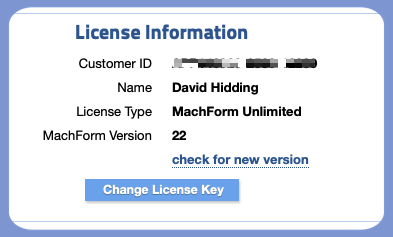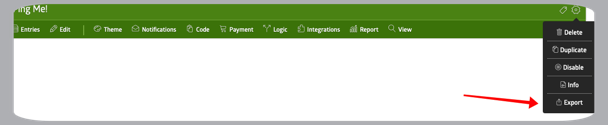Yes, I can confirm; although I did not follow up with Yuniar or MachForm (yet!) in my case. I thought mine was a one-off case…
Different issue/ but it is major and appeared with version 22. Mine is self-hosted.
I long ago moved my MediaPressions website to just a simple F6 form. I do, however, still install MachForm forms into almost all of my client sites; mainly because they a) love the ability to modify forms on their own, and; b) have a db to go back and refer to.
When designing new client sites, I put them at client.mediapressions.com, since this allows me to use my mediapressions TCMS license until the site goes live; then, I update to a new client license.
A couple of weeks ago, upon designing a new form for a new client site, I noticed that MachForm said a new version was available. I think I was running version 20.
I upgraded- but as always, read the txt file just to be sure the directions hadn’t changed (they had not). Installation was smooth, as always. Logging in to the dashboard was flawless; then- no forms. I could get to my settings, and everything looked perfect.
I then checked the settings with a recent NEW install of version 22 that was working perfectly, and noticed a difference: the path to my folders of my legacy version (upgraded to v22) was …/forms while the path in the new install was the full path (including the root, username, etc.). I updated the path (in two locations, as I recall), but this did not help.
Since I haven’t used MF in forever on MediaPressions, I just wiped it out, created a new db and installed a new version- sure enough, the paths are full…and it’s working great.
Now that someone else has mentioned this- and I literally just paid my renewal fee this week; I will fire off an email to Yuniar. Stay tuned!