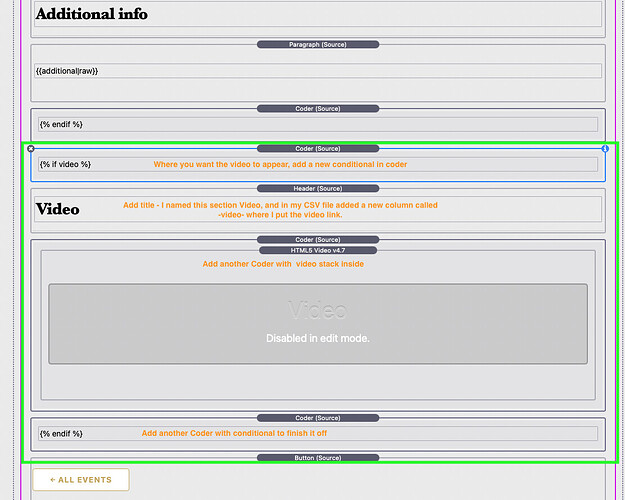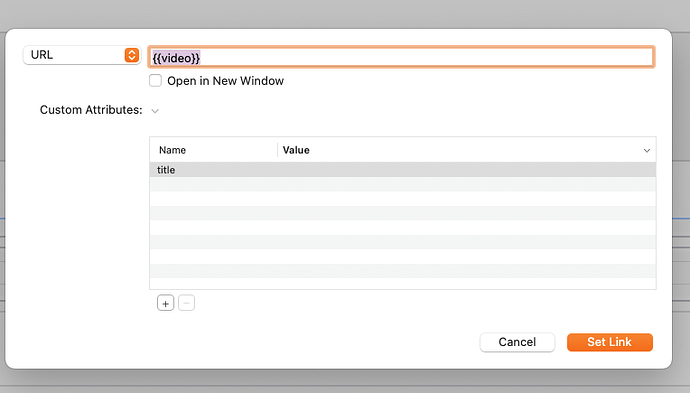Hi Stuart, is it possible to link a video via the feeds stack in your Events demo to only show if there is one? How would i do it.
My idea is that when the Details page opens, I will have an embedded video to click/play.
I added a column on the CSV file called - video- where there is a link to the mp4 file.
But it shows up on all events which is not good.
Hi Stuart, I think I solved it!
Looks like you have indeed! That is looking great. Good job!
Anugyan - can you elaborate on how you solved your issue?
On your events details page, where you want your video to play, add the steps below.
This should explain it.
I added a new section titled Video and went from there.
Wrap the section in conditionals.
On your CSV file, add a new column video for your video links
This is the video link to CSV file
Just an update, the video stack can go in without a coder. One less stack.
In case you were not aware, Feeds comes with some twig helper stacks to make things like conditionals and loops a bit easier. They are in the Feeds child stack menu.
Thankyou, I didn’t know. I’ll check them out to see how they can help out in this scenario