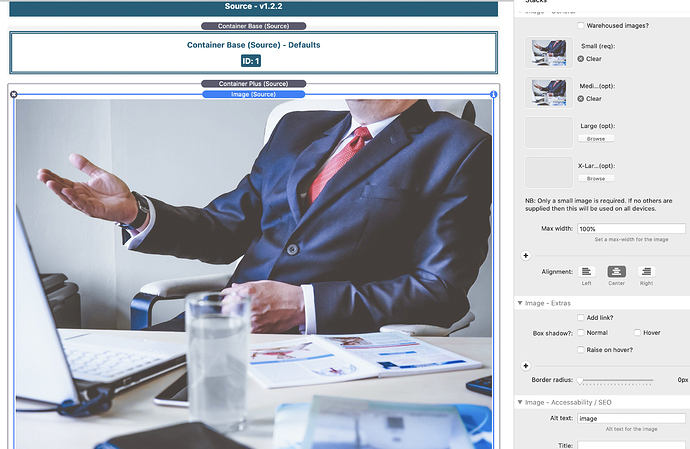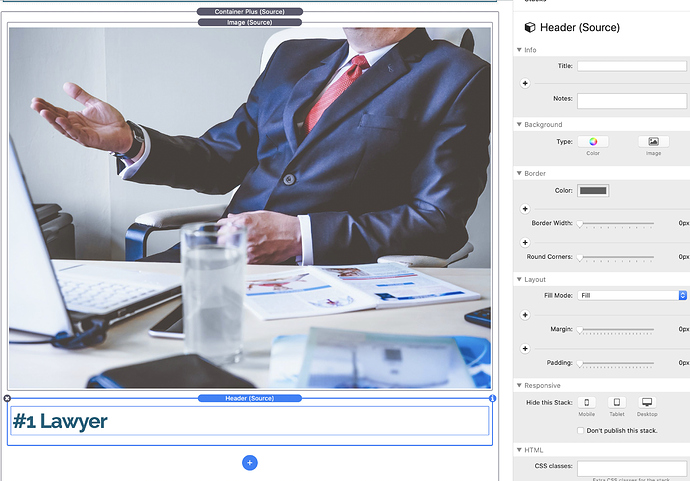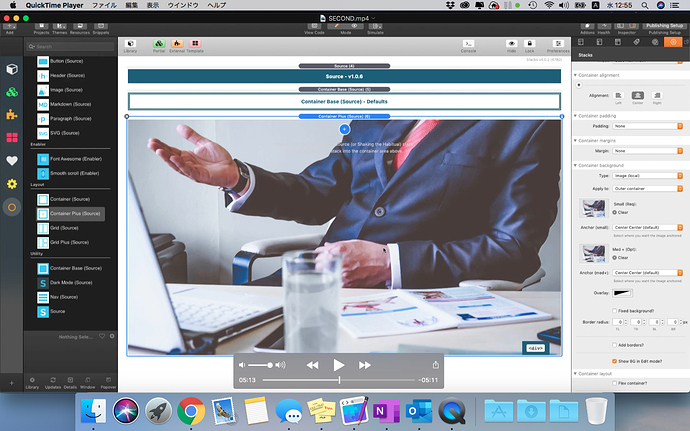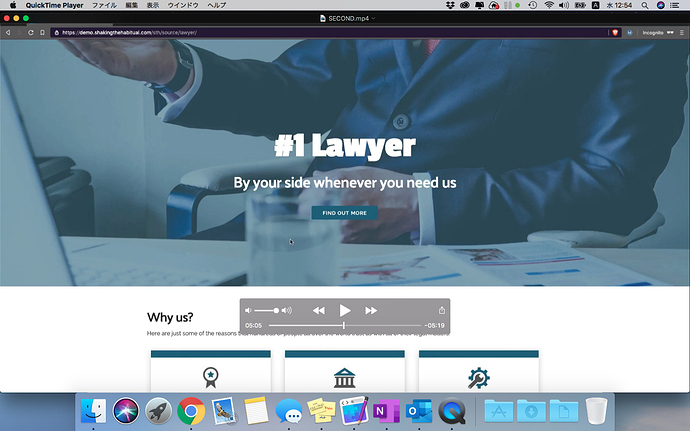Can somebody please help me? I guess this is all par of the course for you experts but I just can’t seem to fathom it out.
I’m trying to recreate inserting the header “#1 Lawyer” on top of the image as described in video 3 of the “Lawyer course”. All goes well until the following:
- I create a Container Plus (Source)
- I add “Image (Source)”
- Add the two asset images - 1000w.jpg and 2000w.jpg to “Image - General” area. But here I can’t see the “Show BG in Edit mode” or the “overlay” as is shown in the video, should that make any difference. Not sure whether these two have been discontinued in the version of the project which I have.
here is where I go aground.
In the video there is a + sign at the top of the image where there is a choice to add the “header”. My “+” shows at the bottom of the image, or outside of the image container.
Can somebody please tell me where I am going wrong as I been fiddling around with this part for hours today and just want to move on.
and here is what it should be:
Your input sure would be appreciated, thank you