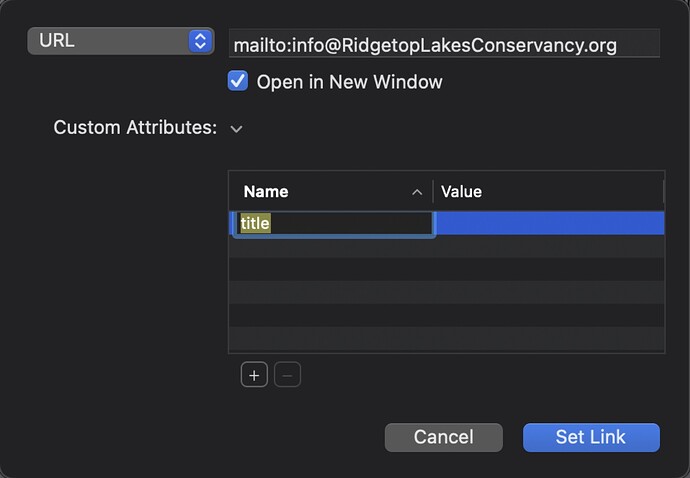Lots of instances of text editors in stacks have a button for creating a link. The screen shot shows the dialog that appears. Can this dialog be used to create a “mailto:” link? It is not an option in the URL dropdown pictured. If one can use the dialog in that way, can the custom attributes be used to create a subject line for the email? I have tried to find information about the features and utility of this dialog, but have not found anything.
Hi @YankeeLaker Here’s a Chatgpt answer (it becomes more and more accurate, amazing …) :
Yes, it’s possible to create a “mailto:” link within the link dialog in RW/Stacks 5, even if it’s not explicitly listed as an option in the URL dropdown. Here’s how to do it:
1. In the URL field, manually type mailto:youremail@example.com. This will create a basic email link.
2. Adding a Subject Line: To add a subject line, extend the mailto: link with a subject parameter. For example: mailto:youremail@example.com?subject=Your%20Subject%20Here Replace “Your%20Subject%20Here” with your desired subject, using %20 in place of spaces.
3. Custom Attributes: If there’s a section for custom attributes, you might try adding additional parameters (e.g., body for the email content), though some text editors might not recognize these additional fields in the same way as the direct URL field.
Example:
A mailto link opens the default email client with a new message pre-filled. For example, mailto:exemple@domaine.com?subject=Hello&body=Thank%20you%20for%20contacting%20me opens an email addressed to exemple@domaine.com with the subject Hello and body text Thank you for contacting me. This way, users can click the link to start an email with everything already filled in.
Hope that helps.
I dont know if it still works as an anti-spam tool but you can also paste in an obfuscated email into that field. Joe has a tool for it: Email Obfuscator
@Bruno That worked perfectly! I just saved an html snippet of the basic structure in RapidWeaver so it will be available to copy/paste in any of my projects. Thanks!
@jabostick Jason – I will check it out – Thanks!
Here’s another good one to consider … if you want to move off the HTML code approach:
Glad to have helped. 200% agree with @mitchellm Obfuscate is great, like all’s Will Woodgate products 👍
You can also add a pre-filled ‘subject’ which might be useful.
mailto:name@mywebsite.com?subject=enquiry from contact page on my website