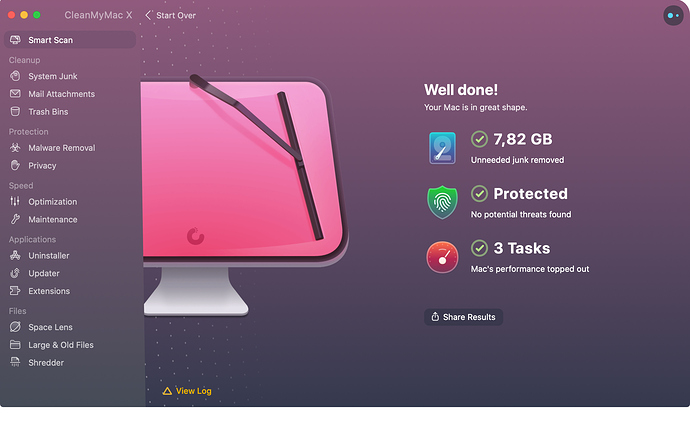My wife’s MacBook Pro needs a good clean out and I’m looking for an app to do this. How do you all go about it.
Its running Catalina… any recommendations… does, and dont’s??
The best and safest clean out I know is a clean install where you wipe everything, then only re-import or re-install what you really need from a backup. Some of those cleaning apps can cause major problems.
What model (13, 15) and year MBP do you have?
Why do you think it needs a “clean out”?
Have you run Disk Utility yet?
DiskWarrior is one of the best Mac apps available now.
It’s 13" early 2015 Catalina.
Why do I think it needs a clean out? As the disk is almost full and getting slower, I thought a clean out would be in order besides off loading photos and deleting social media clips etc. I ran disc util, but that just repairs the disc as far as I understand? When apps are deleted, I have the impression that some files remain, so I wanted to clean those out too. Im not really versed with the backend of Macs and their maintenance and with the newer models perhaps it’s not needed, so am very happy for input and suggestions.
Have you ever replaced the hard drive?
-
- or larger hard drive?
8 or 16GB of RAM?
Its got 256. 8 Ram. I don’t want to go bigger as it will just fill up … its endless! I prefer to use an external for storage and as its used mostly for emails, movies the ram is sufficient. What I would like to have more understanding about is the if and when and how to clean out and optimize Macs, and what you guys do in this direction.
macOS has everything on board. Follow this click-path:
Apple-Menu --> About this Mac --> Storage --> Manage…
There you will find a fairly comprehensive tool to manage your disk space.
Wow, Thanks, I didn’t know this existed, its a good start.
It’s everything you need. Macs don’t need cleaning and if you use the so called Mac Cleaners you will potentially open yourself up to all sorts of issues. Use the instructions provided by juergenbarth to remove anything you don’t want to keep, to free up space if that is what you are trying to achieve.
Yep, it is. Thanx… I luv this forum …
For removing applications in order to free up storage space and not leave behind lots of detritus, use the free: AppCleaner. freemacsoft.net
I like CleanMyMac X. Use it every now and then when computer gets a little tired or crowded. It’s simple too. Close all apps. Run CleanMyMac. Restart. It has some nice features to remove system junk, locate and delete old files, remove iCloud mail attachments, uninstall apps.’
Yikes, I’ve been using CleanMyMac X for years now unknowingly.
To refer to CleanMyMac X as malware is completely ridiculous, but what @juergenbarth recommends above is exactly right. There are plenty of reviews out there which will tell you what CleanMyMac X does and doesn’t do. If it were malware, the company would quickly go out of business.
CleanMyMac is definitely not malware. It’s true some of its tasks can be run within OS X without 3rd party tools, but CMM puts them all together in a userfriendly way. Plus it has a few features that the OS doesn’t offer. I use it regularly, both for Mac and PC (CleanMyPC) and only have positive experiences with it.
did you notice that there is no single hint given WHY Clean My Mac should be scam or malware? It’s just a statement without indication or proof.
and the allegations were made without any basis in fact whatsoever. All complete rubbish.
Most of these cleaning apps can cause harm. I wouldn’t call them “malware” but use them with caution, make sure you have good backups and have tested your recovery method.
It’s in human nature to blame others for one’s own mistakes. These cleaning apps are generally pretty safe to use—if you know exactly what you are doing…