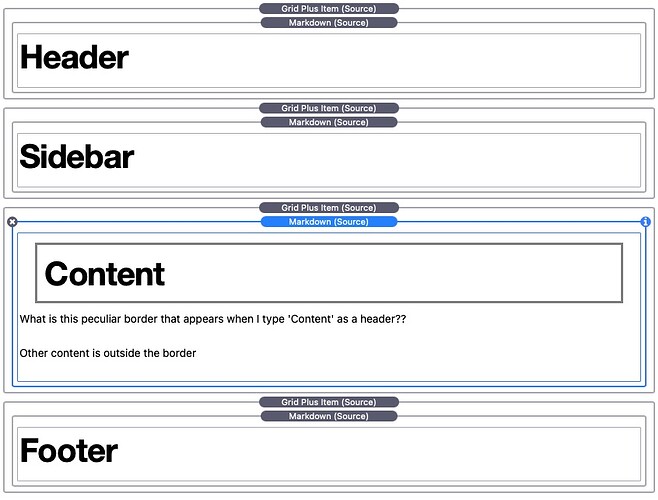Have I been smoking whacky or is this normal?
Every time I type the header ‘Content’ into a markdown stack, a grey border appears within the stack? If I change it to a slightly different word (e.g. Contest) the border disappears. Same if I type a preceding word e.g. ‘Main Content’. Actual content in the same stack appears outside the border.
Doesn’t appear to effect preview - only edit mode.
The markdown parser adds an ID against all headings using the content of the heading so an H1 title of ‘Content’ becomes <h1 id="content">Content</h1> in the html. And Stacks has some CSS that styles things with an ID of “content”.
#content {
border: 3px solid gray;
display: block;
margin: 10px;
margin-left: auto;
margin-right: auto;
padding: 10px;
position: relative;
width:95%
}
Never heard of anyone spotting this before. As you say though is just an Edit mode thing so published pages would be unaffected.
1 Like
I only spotted it because I was playing with some Grid Plus / Plus Pro ideas and labelled one of the grid items as ‘Content’. Thought I’d accidentally clicked some HUD setting or another 😅
Checking your videos, I notice you used a Header stack for these layouts ideas.
As you say, not an issue in preview / live site. Thanks for the explanation.