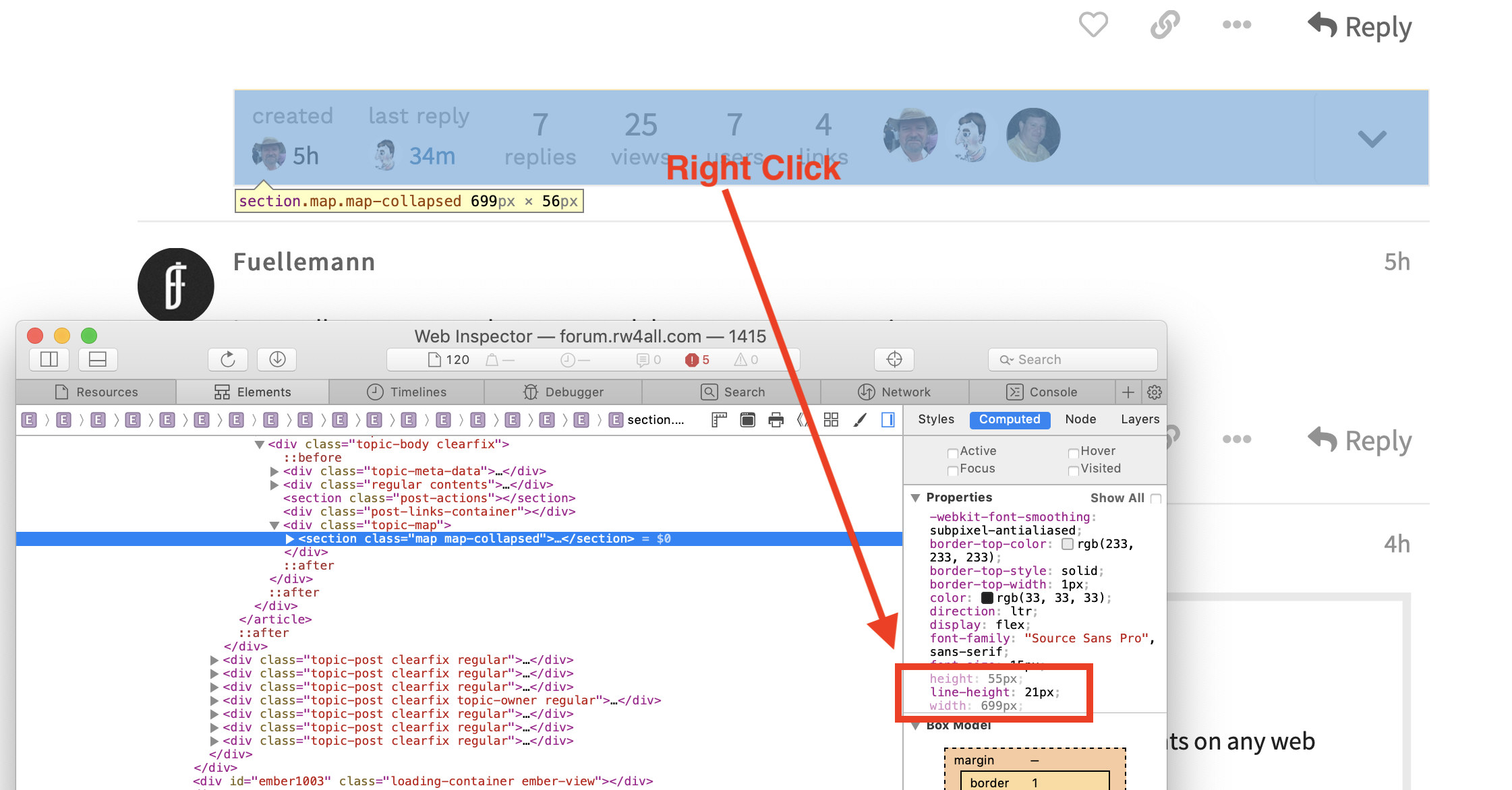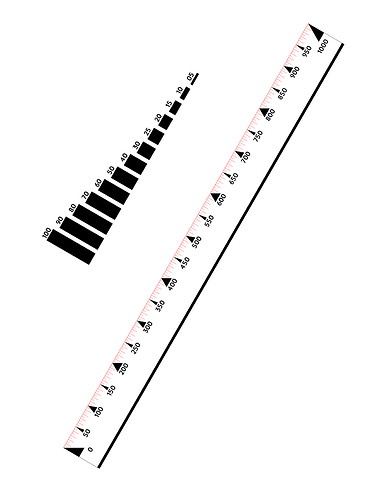No sense going back and forth and no ill will was intended. Actually just a roundabout way to remind you that you are so expert that you may have forgotten what it’s like to be one of us :)
Just as per the screenshot - right click on what you want to know the width of and then read off the width in the area of the window that appears where it says width, Sorry if that was not clear.
I believe the full directions for people that are as new as myself is that I have to click on ‘inspect element’ and suss through the jungle of stuff that shows up. I also think (but I’m not sure) that you have to have the developer’s menu turned on. Just learned about that in a tutorial this morning while on a treadmill.
I absolutely was not intending to burden you with code. My answer had nothing at all to do with code - just reading off a width value as per the original question - I was merely pointing out that this can be done without the need to purchase additional software.
I apologize if you thought I was talking about you - I stand by my statement of most people getting into Rapidweaver are here because of its wysiwyg / template nature - at least initially. I look forward to the day when I feel limited by the options I have and decide to go under the hood.
I did all this for free and spend several hours a day answering complete beginner questions - most of which are not about my products but are general in nature.
Safe to say that many of us are aware of all of the contributions you’ve made to the Rapidweaver ecosystem - I don’t think any reasonable person would be able to find fault here!
I refute the suggestion that my answer was complex - it in fact arguably was the simplest solution. offered using the software that the viewer is already viewing the web page with and only requiring 2 or 3 clicks.
I don’t think your answer was complex - there’s a natural tendency, I think, that when something seems complicated to someone learning the information, they tend to complicate the solution, at least until things are learned and become second nature. That’s true mastery. I teach perspective drawing and I see it every day - 10 steps to do something that could be done in two. They get it when they get. I believe the saying is - the teacher arrives when the student is ready.
I am not a designer - I am originally a university academic but the most notable web designer present here (@Justin) seemed to agree that we should not be concerned with measuring elements on the page. I think this is the most important point in this thread.
One of my colleagues explains this phenomena nicely - he’s been a professor for 40+ years (product designer) and he calls it ‘Grandma’s Rice’. When he was learning how to cook, he noticed that his grandmother never measured the rice and the water - it always came out perfectly nevertheless. Every time that he tried to do the same, it was a miserable failure. He asked his grandmother how she did it… she just had so much experience doing it that, after 50 years of cooking, she was basically on auto-pilot. That’s the point that I’ve been trying to make. My wife can’t make rice without a measuring cup. My mother? In her sleep :) Maybe that’s Justin, and a million other people around here.
I think your initial response was more about an easy way to measure, not that measuring was rarely if ever necessary, but either way I’m sure many have and will appreciate the tip.
At this point, I think we can both agree that this horse has been beaten a few times around and is becoming unrecognizable :) No disrespect was ever meant. If that wasn’t obvious, I’ll blame the lack of ‘tone’ associated with the written message. Off to the store - believe it or not, off to buy some… rice. Cauliflower rice (blechh - my wife’s palate needs an adventure)!