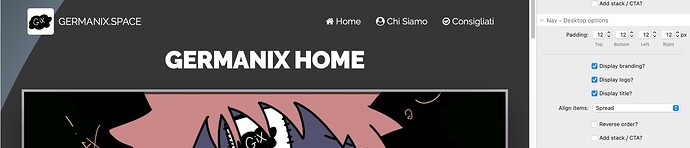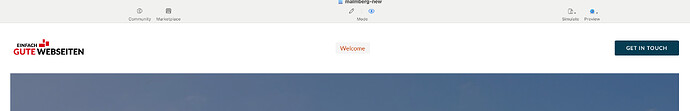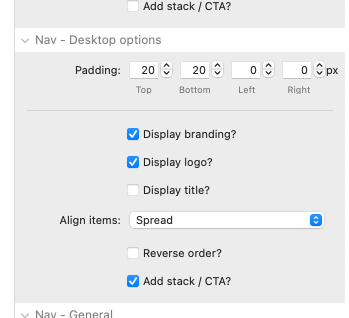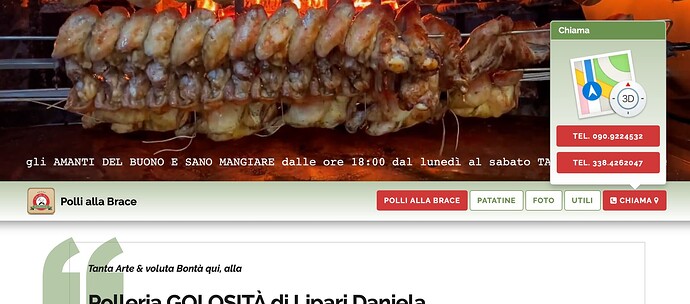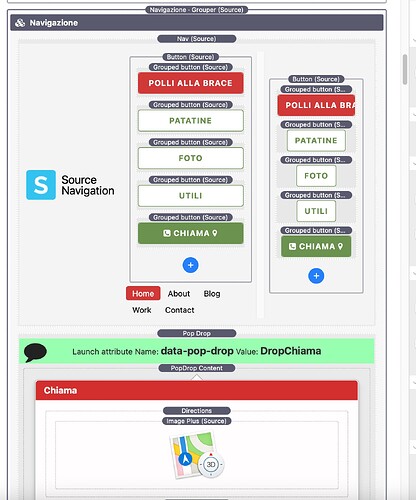Hi, I am new to Source, so forgive any naive questions.
Looking at the navbar I would like to have the logo left and all other things right. But whenever I choose right at align items, the loge comes with it. Same goes for center and left. The logo does not seem to have a setting to be kept left at all times, and the rest of the nav items at either center or right. How could I leave the logo left and all other right?
Thank you!
Thanks, this does unfortunately not work. The cause is the CTA button, which then puts everything else in the middle. @Gianluca Could you tray and add a CTA button and see if still everything is aligned to the right?
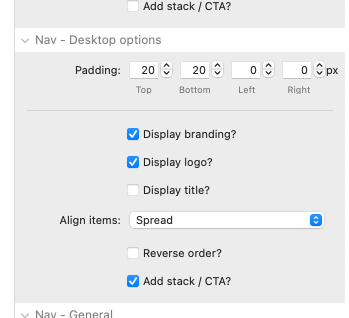
Yes, that’s true, I remember that I solved it by only inserting all the CTA buttons.
1 Like
Thank you very much. @habitualshaker Perhaps you can have a look, please? This might be a bug.
@habitualshaker What I have also noticed: in the mobile view of the navbar, the CTA comes first in the listing of the hamburger menu. This is a bit odd, as in the normal view the CAT comes last. This might be by design, but it would be nice to have the CAT also last in the mobile view…
I do have a work-in-progress update to the Nav stack that will address some of these things and provide some additional layout options. I’ll try and crack on with finishing that off soon.
3 Likes
No worries - I am happy there will be a solution. Thank you.