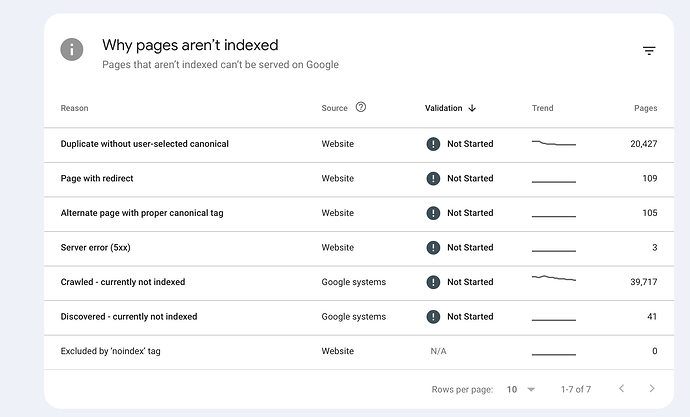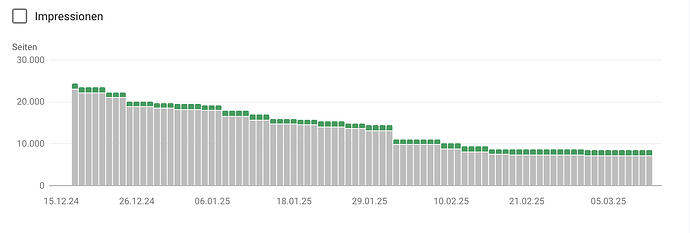Morning Jannis.
So, the pretty URL comment above got me thinking. Amd I can say with a reasonably high level of confidence, it in indeed pretty urls that are the issue. I’ll do my best to explain (I might make a video on it later, as that will better explain things, perhaps)
At the moment the lanovia.co.uk site has the following pages with Poster2, and pretty urls…
https://www.lanovia.co.uk/lilianadabic/
https://www.lanovia.co.uk/casablanca/
https://www.lanovia.co.uk/beloved/
https://www.lanovia.co.uk/elysee/
The following pages do not have Poster 2, and so do not have pretty urls set in the htaccess file.
https://www.lanovia.co.uk/wedding-dresses/
https://www.lanovia.co.uk/the-boutique/
https://www.lanovia.co.uk/faq/
https://www.lanovia.co.uk/contact/
There are more, but these will do as an example.
If you make up a URL using any page folders that don’t have Poster2 (and so no pretty urls), like this…
https://www.lanovia.co.uk/contact/faq/about/contact/
The 404 rewrite in the htacess for unknown URL’s work, and you are sent to the home page. Incidentally, the htaccess entry for this looks like this…
RewriteEngine on
ErrorDocument 404 https://www.lanovia.co.uk/
But…
If you make up a url with non-poster2 pages (no pretty url) but include at least one page with poster2 (and so with a pretty url), you will not get returned to the homepage, but instead you’ll land on a page, albeit one with garbage content. For example…
https://www.lanovia.co.uk/contact/about/lilianadabic/faq
Note, in that url the page /lillianadabic/ uses P2.
To prove that this issue is the pretty url, not Poster2 itself. I’ve removed pretty urls from one of the pages with Poster 2, and removed the pretty url entry from the htaccess. The page is…
https://www.lanovia.co.uk/oscarlili/
So, if we take the above url with a p2 page with pretty urls, and switch out the page in question (lilianadabic) for the P2 page without pretty urls (oscarlili), we don’t get this odd behavour. Instead, the url is returned to the homepage, as it should.
https://www.lanovia.co.uk/contact/about/oscarlili/faq
So, from this, I think we can summise that the problem here is not Poster2 itself, but the pretty url entry.
Make sense?
The big question is… How to fix it!
Anyone any ideas?
(Is anyone still reading this?).