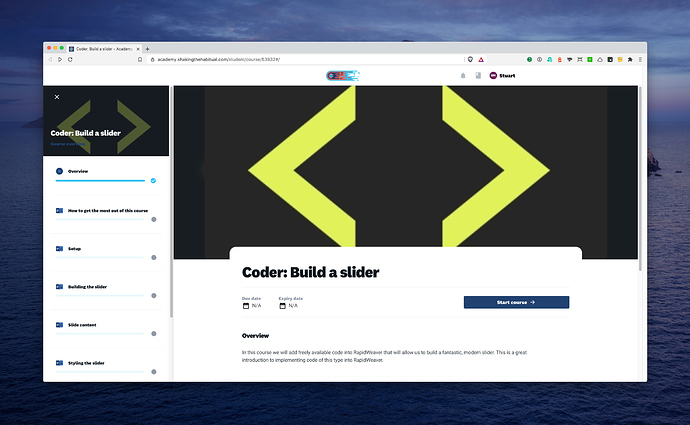(A mere 6 months or so after I initially teased this course…)
I have finally managed to find some time to pull together another course for the RapidWeaver Academy!
This latest one is called ‘Coder: Build a slider’ and walks you through everything that you need to know to incorporate a freely available javascript library (Splide) into RapidWeaver to build a stunning slider.
In the course we cover the following areas:
- Accessing Github
- Downloading the code
- Adding the code to RapidWeaver
- Building the HTML structure for the slider
- Controlling the slider behaviour with javascript
- Adding slide content (stacks and code)
- Adding video slides
- Styling slides and navigation elements with CSS
- …and much more!
It’s a great opportunity to learn how to use code of this type in RapidWeaver and the learning will be able to be transferred to many of the other libraries of this type that are available. And not only that, you’ll end up with a fully functional, completely re-usable, spectacularly powerful, extremely flexible and unbelievably lightweight slider to use in your RapidWeaver projects! What’s not to like?!
Until 30th October there is a 25% launch discount available with the code academy-slider25.
Note: If you have purchased Splider stack (that is based on the same code) then you have been/will be emailed a 50% discount code!