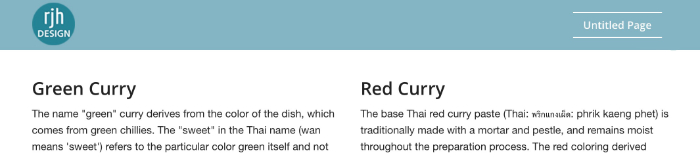Here at Ninja News, we don’t write about updated add-ons. If we did, this space would be overpopulated and the monthly newsletter would be fifteen pages long.
But for every rule there’s an exception. When a plugin is completely rewritten and prances around with swelled chest, proclaiming ‘I’m New’, we have to sit up and take notice.
And JW’s updated Target is new. Having been rewritten from the ground up, it’s much simpler to use, it’s easier to understand and it offers completely new options.
Read more at: https://rw-ninja.news/Target
6 Likes
Good review. The Target update to V2 is certainly a massive improvement over the original version created many years ago. The problem with the original version was that to get the best out of it, you really had to understand web positioning, and if you understood positioning, then you would just add some code to do the positioning. The new V2 makes it much more accessible to the Weavers and the layout is more intuitive to use.
It doesn’t have the mobile positioning options that SectionsPro has, and that is an important omission IMHO. I use it all the time with Tav’s SectionsFix, because the desktop and mobile positioning, are very often, quite different.
Target does have breakpoint positioning for custom positions at any breakpoint. Have a look at the Breakpoint page in the demo.
1 Like
Unfortunately, I can’t open the demo file because I don’t use RW8. However, I can see a Breakpoint Child stack but I find it confusing that there is no option to use the Breakpoint Child Position settings instead of the main Position Settings. It would be more clear if there was a checkbox in the Position Settings to use the Breakpoint Position settings or maybe some text to explain that if you want to use breakpoints, then you can use the Breakpoint Child which overrides the main settings (I assume).
I am trying to not create stacks with settings 10miles long. The main stack has the basic settings that you will need in most situations. It’s very daunting for more users when they add a stack and there are 100 different settings to choose from. By making a child stack you can also add as many breakpoints as you want.
2 Likes
@joeworkman I downloaded the RW8 demo to try the Target rw8 demo file, but there are 2 additional stacks required to use the demo - Wallpaper and Pen. Just thought you should be aware.
Pen’s a free one and a fantastically useful stack, I’m really surprised you don’t have it.
The demo works even if you don’t have Wallpaper.
Thanks Paul. I have never heard of Pen, but I don’t really want to install a free stack just to see how a demo works as I am trying to reduce my stacks in the stacks folder. I see there is also a Filter Image stack in there too which I have never heard of. Also it looks like FontPro is in there loading 4 remote Hoefler & Co fonts!
I did remove the contents of the Wallpaper and the Pen stacks but then the demo didn’t work (I think). The Preview of the breakpoints is show below which looks like something is wrong.
I’ve already jumped through too many hoops on this demo and I doubt others who don’t have Foundation, Wallpaper, Pen, FontPro and Filter Image would go this far. It’s a shame because Target is one of those stacks that every Stacks users should have. The RW Edit mode view looks awful when you don’t haves many stacks.
@joeworkman For this brilliant stack update, a demo based on a blank theme using the basic Stacks stacks in a RW7 would be very welcome.

1 Like