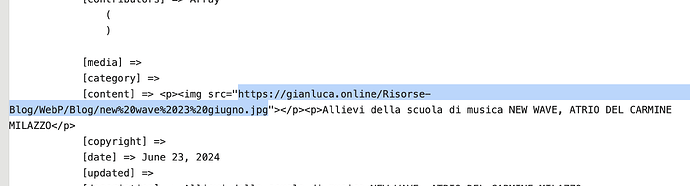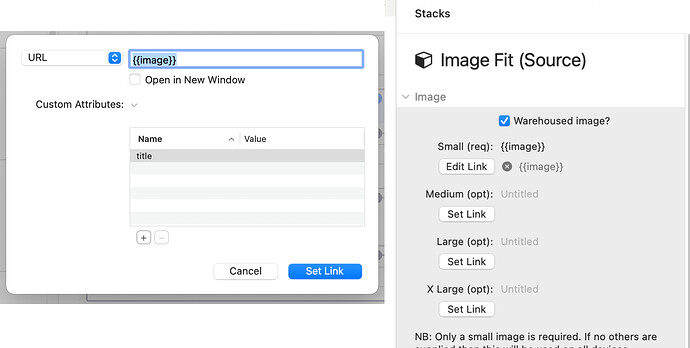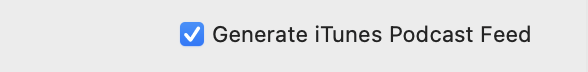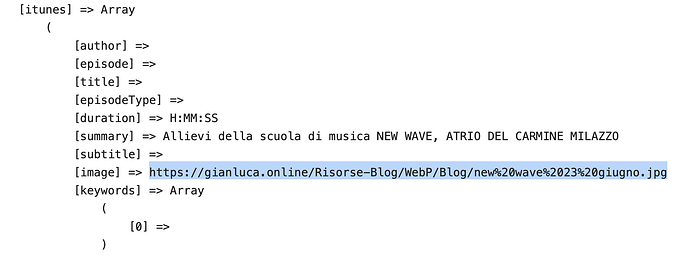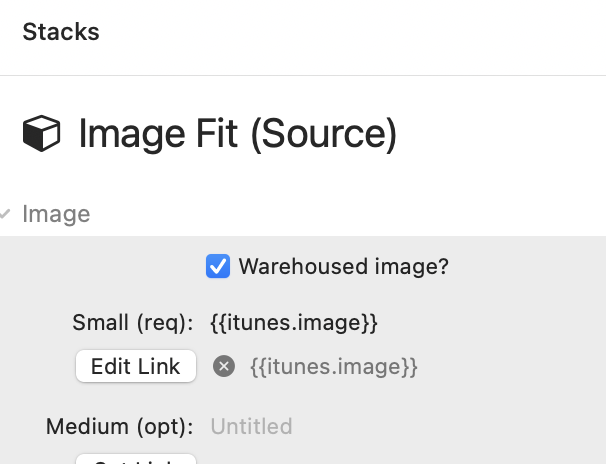Hi, I’m having fun… sorry I’m working with poster 2 and Splider. My blog is on the page… Tada: Blog and Splider on my home page. Is there an easy way to display in Splider the three most recent articles of my blog with obviously an automatic update when I publish a new article so that it is always the three most recent articles that rotate in the slider on my home page?
Easiest way would probably be to use a stack like Feeds (if you have that?) and point that to the RSS feed of your published blog. Splider can work with Feeds to create a slide for e.g. the 3 latest entries. You would then just build out the slide content with the data that is passed in from the feed.
Hope that is of some help? I have a demo file somewhere of using Feeds with Splider that i can pass on it need be.
Thank you for your response. I will try it with feeds and let you know. If you find your demo file I’m interested (time saver). 👍 I take advantage of this message to congratulate you, I love Source project, it is really light in operation and therefore without bug or “impromptus java”. Congratulations
Remembered that the demo is one of my Source Plus projects. One of the pages demonstrates using Feeds with Splider (though it uses a csv file as opposed to a RSS feed but the same principles apply).
I’ll DM you with a link to download the project.
p.s. thanks for your comments! great to hear that Source is working well for you :)
Thank you very much 👍
Wow Stuart @habitualshaker
this is exactly what I need too - working with Source, got Slider 2 and Feeds - I am also a lifetime project bundle owner
Tried to get the demo project via the Academy and a donation with Paypal but the link I received gives me a “Could not open file” …
How can I get the project?
Thanks a lot,
Tom
Hi @Capetom - That’s odd. I’ll check that out. Will send you a DM with an alternative link.
Hi Stuart,
wow, superfast help - download worked - thanks a lot!!!
Tom
Poster 2 RSS and FEEDS,
@habitualshaker @Jannis , How can I read the address {{content.??}} of the jpg image of the “content” of the POSTER 2 RSS:
[content] => <p><img src="https://gianluca.online/Risorse-Blog/WebP/Blog/new%20wave%2023%20giugno.jpg"></p><p>Students of the NEW WAVE music school, ATRIO DEL CARMINE MILAZZO</p>
and insert it into ImageFit (I would need it as a background for the slides of Splider 2)?
I can’t figure out if it’s possible to do it…
Thanks
i don’t think you will be able to extract it from content. Have you tried adding a metadata image to each post? i think that should come through in the feed and allow you to use it (possibly via that Media tag?).