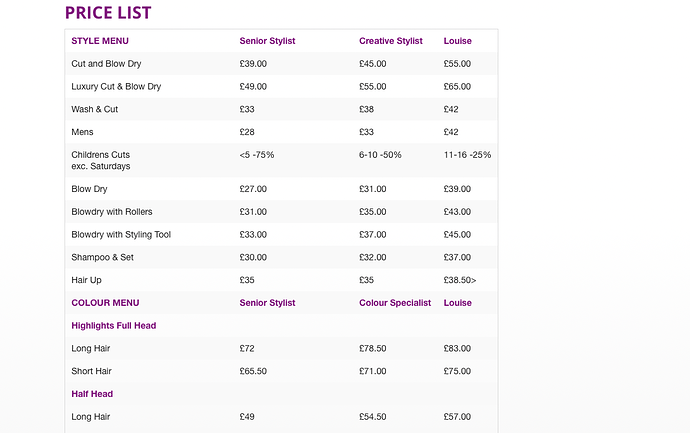Ok Im updating a salon price list
One set of services and 4 staff with different costs.
Easy on a desk ok but slightly more complicated on a mobile.
It can easily go haywire with the prices ending up all over the place.
I have cobbled a work around using full stops in places to force the mobile version to line up correctly.
But wondered if there’s a better way
PS the typo has been updated ! :)
Have you considered using Stacks and a Table Stack like TableBuilder?
Rob
Hi Rob .
It was set up using two grids one for desk top - Power grid and one for the mobile - Adaptivegrid .
But its getting quite complicated as I have to update two tables for price /service changes.
It works ok but just looking for an easy route . Ill have a look at table builder :)
This is the one I use. I think it’s brilliant.
https://rwextras.com/tablebuilder/
Here’s an example - https://www.altereagles.co.uk/Gigs/
Rob
Funny, I always took it for granted you were from the states ! :)
Thanks for the link the example looks good , ill go check it out
Leigh
Was it the hat? 8-)
lol I couldn’t possibly say !
Could you look at having 3 lists that are attached to Tabs (A ‘Senior Stylist’ tab, ‘Creative Stylist Tab’, and a ‘Louise’ tab) so then you’re only ever needing to present 2 columns at a time instead of 4
yes thanks ill try that