In IE 11, there are a series of bullets that appear to the left of the navigation items. Is there some CSS I might be able to use to eliminate them? For this client, about 25% of all users are still using IE11. https://www.scdiag.com/
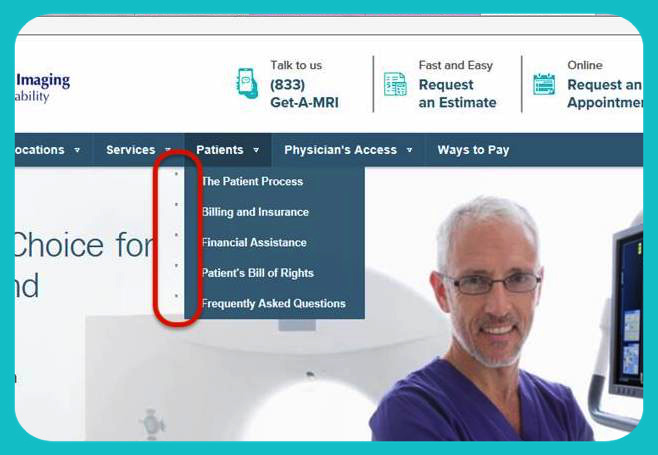
In IE 11, there are a series of bullets that appear to the left of the navigation items. Is there some CSS I might be able to use to eliminate them? For this client, about 25% of all users are still using IE11. https://www.scdiag.com/
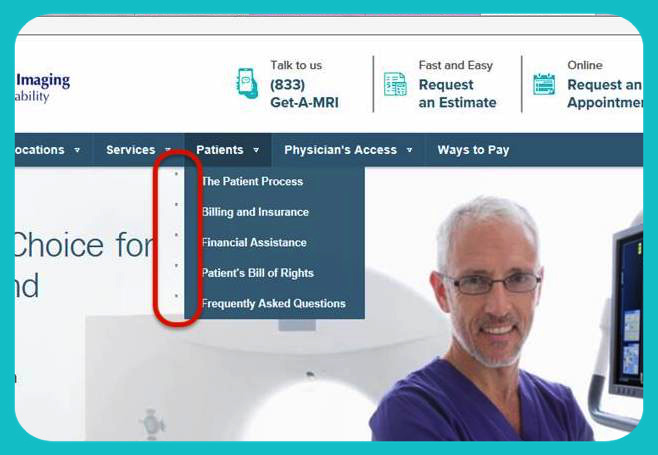
Dave,
your nav is just a series of lists (ul li) same as an unordered list (bullet list)
Try
ul.classname {list-style-type: none ;} -or- li. if its the subs only
and see if that works
Thanks @Scott_Williams - and yes let us know @Dave and then could be an easy fix for IE11 if that needs adding to the Stack :)
Hey Michael and Scott - thanks to both for replying.
@yuzoolthemes - please let me know what code to try. I tried several-variations yesterday, but none of them made any difference. So, hopefully I was either entering the class name wrong, or the css wrong.
Sure - sorry I don’t have access to a PC to test so will require your assistance, thanks
Try in the page inspector CSS pane:
.fnav-menu ul.dropdown li a {list-style-type: none ;}
That code is already there but there is a known bug with I.E. not responding to list-style-type:none.
Check stack Overflow, the usual hack fix is to set the bullet to position outside and then hide overflow. There are others as well.
Feeling rather proud this morning. As I also own Will’s Gator (another excellent navigation system), and it does not show bullets in IE 11, I compared the CSS from Navigation to Gator. I managed to figure out the solution, and I let Michael know (it has to do with display: block in a couple of locations). I republished all files, and the bullets are gone!
Thanks @Dave - finally go around for shipping this today with some Media Queries for IE10+ and IE Edge to handle this use case 🤩