I’m using the flexibox option in Poster and have specified an odd number for items per page to avoid a single centered item at the bottom of the first page. However, this results in a centered item on all subsequent pages where no full-width item is displayed. This is purely an aesthetic issue but was wondering if the option could be tweaked to avoid this?
Assuming your using the “featured” option?
Given that the number of items per row will change depending on the width of the screen, the reality is that there is almost always going to be a single centrally aligned item at some point or other.
Thanks Steve. Yes, I am using the featured option but I have also specified the flexibox columns as 1:2:2:2, with flex minimum width at 992px and width 50%, as per tutorial (and default setting) on inStacks web page. This results in me seeing just two columns whatever the screen width, other than on a mobile where it displays as a single column based on the default break point. This being the case my first page shows a full-width featured item with four rows of double items, whereas thereafter I get four rows of double items with a single centered half-width item at the bottom. As I said, purely aesthetics.
Bob
Good point. I guess really it’s a case of having a specified number of items on the first page, and a different number on subsequent pages
That’s a very good point, yes, I am aware.
I have still the opinion that the featured item should only be available on the first page and not on the subsequent pages.
The only way then to solve this is, as @steveb already mentioned, to allow a second item amount for the subsequent pages.
I don’t know if just adding +1 item on subsequent pages is fine when having the featured item enabled.
Still, on the very last page, you have a 50% chance of an “odd” appearance 😉
I’d suggest one item less.
I’m a bit confused chaps. As it is I have a blog with 33 Poster items all within one Poster stack with items per page set to nine. As pagination is automatic and I’ve specified an odd number of items, the first page sorts itself out fine, with one feature and eight subsequent items. Page 2 then just contains the following nine items, which of course means that the bottom row is a centered half-width item. Similarly for Page 3. Page 4 then has the remaining six items and I of course accept that the final page will at times have an odd number.
While the reader might expect the final page to be like this, having a single bottom row item on earlier pages could give the impression that it’s the last page, although there will of course still be the pagination numbering below.
I’m not sure, therefore, how I can arrange to have one more or one less item on these pages unless there is a control I’ve missed.
You can’t. Jannis will need to adjust things in the stack to have one more or one less items on page two onwards when featured item is ticked.
This is an anomoly that has crept in due to the fact that the option to have a featured item came as an update, not as part of the originzl feature set.
Thank you the clarification.
Or +1 item on the first page? 😉
True.
And as everything is rendered server side in PHP, telling the server the browser with ist working correctly.
Well, I guess two separate settings are the best. Will check how to incorporate these the best.
Thanks for the feedback!
The other approach to this common problem is to add new “dummy” “posts” to fill the space. E.g. you could add a solid colour with the business logo which will not look out of place if chosen wisely or add an image with contact details.
I like that. I could also add an empty item to fill that space automatically.
Another option is to put the featured post at the top of all pages.
Not sure how that would work in practice, but it would certainly keep focus on the most recent post!
I live Steve’s idea. Had not thought of it before, but I think it would work.
The dummy post idea could also work, but I kinda prefer the featured post at the top of each page in the pagination.
I guess I will add both options:
- featured item on each page, also subsequent pages
- fill the void with an empty item to have an nice appearance
Poster Stack 1.11.8 now has an additional option for having the featured item also on all pages. Looks good!
I keep the second option (fill with an empty item) for a larger update.
Cheers, Jannis
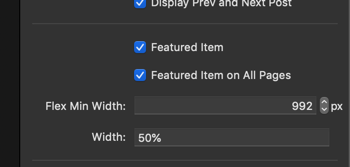
Thank you once again for your prompt response to my request. I’ve implemented it and it does indeed look good.
I think I am going to prefer this to an empty item.
Bob