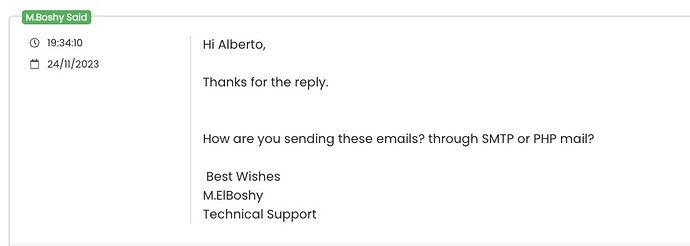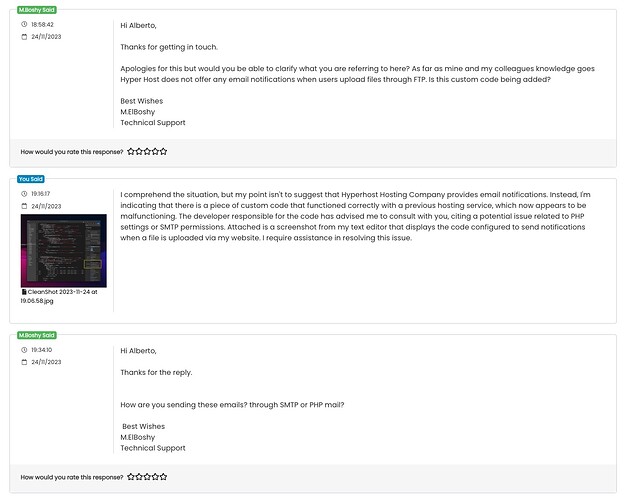I haven’t been receiving any email notifications for file uploads, even though I’ve enabled the email notification option. I haven’t updated to the latest version. Can you help me with this issue?
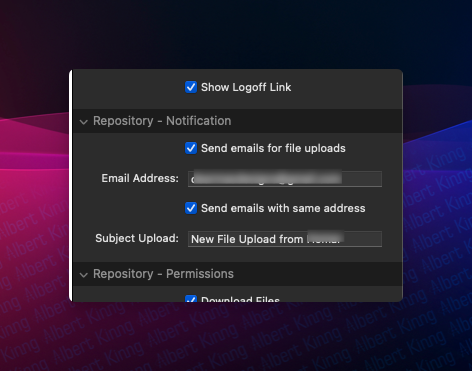
If you’re not receiving emails, it’s a sever issue.
It’s dependent on the email address you’re using. I am not using SMTP for these emails.
You have to contact your hosting provider probably.
Am I experiencing a server issue with my Gmail account? I’m using a gmail account email. What should I tell the server support guys?
Try to send with an email account from your hosting provider.
What is the meaning behind this? The situation was going smoothly, but then it suddenly stopped working. You mentioned that there might be a problem with the SMTP server, but I’m actually using a Google email account instead of a server/domain email. Are you suggesting that I switch to a server domain email? I would appreciate it if you could clarify your suggestion because I’m having trouble comprehending what you’re saying.
Please try to use another email address instead of Google mail to verify.
Another email from Google or from Yahoo? Or other company? You want me to try a server email or another email company as yahoo or outlook?
Form problems are notoriously difficult to pin down as there are so many variables. The fact that it was “sudden” suggests that it unlikely to be a Stack issue - more likely a server issue.
What @Jannis is correctly suggesting is that by using another mail account you can start to identify if a specific email server causing the problem. Use a different email address and see if the problem goes away.
If the problem remains, then you have narrowed the possible cause. If the problem goes away, it may well be the original email server causing the problem.
You have an Apple account with unlimited email addresses. Just create a new one for testing purposes… takes a couple of minutes.
It’s a standard way of working with any issue: Isolate the cause step by step. Even create an empty page on your site and add just the form stack. Test. Rinse. Repeat.
For example try one from yahoo, yes.
Excellent reply. Now I can proceed with confidence. Thanks!
I’m not sure this helps but I had a problem with some of my clients that used gmail as their contact emails on web forms (info@…etc). It happened rather suddenly for all of them. Any form submitted from a web form (I use Formloom 4) from a website did not get through. Turned out that Google stopped validating gmail emails that were being forwarded from a server. If you were using one of the hosts email services it was ok. Just not gmail. The solution was to purchase an Authenticated SMTP service from my hosting company for each of the sites using gmail. The emails were then validated at the server side and forwarded on.
Hope this helps.
I created an email server @albertkinng.com, but unfortunately, it did not work. I also tried creating one with my Apple ID @icloud.com, but that didn’t work either. None of the attempts were successful. I would greatly appreciate any advice you may have.
Welcome Denis! Thank you for your valuable contribution. I might need to utilize one of my company emails to verify if they are functioning properly. Currently, none of my attempts have yielded the desired results.
Before I can take advantage of the Black Friday deal, I would like to ensure that it actually works.
-
Did your server anytime in the past was sending emails with Repository Stack?
-
Contact your hosting provider to enable and supply PHP and mail log files in order to see if an error was written.
I will. Thanks
I’m curious about the email setup for your notification system. Specifically, is the email address used for sending notifications from the same domain as your site? For example, if your site is on MyDomain.com, is the email address also from this domain? Additionally, does this email address genuinely exist? (If you’re referring to albertkinng.com and an email address from the same domain, and this error is occurring on this site, and you created the email address on the host’s email platform, then my theory might not apply to you.)
I’m asking because I had a similar situation where I used a non-existent email address like forms@MyDomain.com for notifications. Although other email addresses at that domain were active, forms@MyDomain.com wasn’t. Eventually, the notifications stopped working. After some investigation, I discovered that Outlook 365 was blocking these emails because the address was non-existent. Once I created a real forms@MyDomain.com email, the notifications started working again after a few hours.
Best,
Dave
Email created is a real one with my domain. It’s working.
I am using PHP mail function.